Understanding the intricate operations that enable us to browse the internet seamlessly can seem daunting. Two critical protocols that make this possible are the Dynamic Host Configuration Protocol (DHCP) and the Domain Name System (DNS). In this in-depth exploration, we will shed light on these key protocols, dissecting how they function, their unique roles, and their significance in modern networking.
DHCP, or Dynamic Host Configuration Protocol, is a network protocol that enables automatic IP address assignment and other related IP information to devices on a network. This automation eradicates the need for a network administrator to manually assign IP addresses to all devices on a network - a feat that becomes exponentially challenging with the scale of the network.
The DHCP network consists of three core components: the DHCP server, DHCP client, and DHCP relay agent.
| Component | Description |
|---|---|
| DHCP Server | The DHCP Server is a network server responsible for providing and assigning IP addresses, alongside other essential network parameters, to client devices. It is responsible for ensuring each client gets a unique dynamic IP address, which changes when the client's lease for that IP address expires. |
| DHCP Client | A DHCP client can be any device that requires connectivity to the network, such as a desktop computer, server, mobile device, or an IoT endpoint. These devices are typically configured to receive DHCP information by default. |
| DHCP Relaying | DHCP relaying typically occurs in centralized DHCP servers rather than on individual subnets. A router or host configured as a DHCP relay agent listens for client messages being broadcast on a network and forwards them to the server. The server responds back to the relay agent, which then passes them along to the client. |
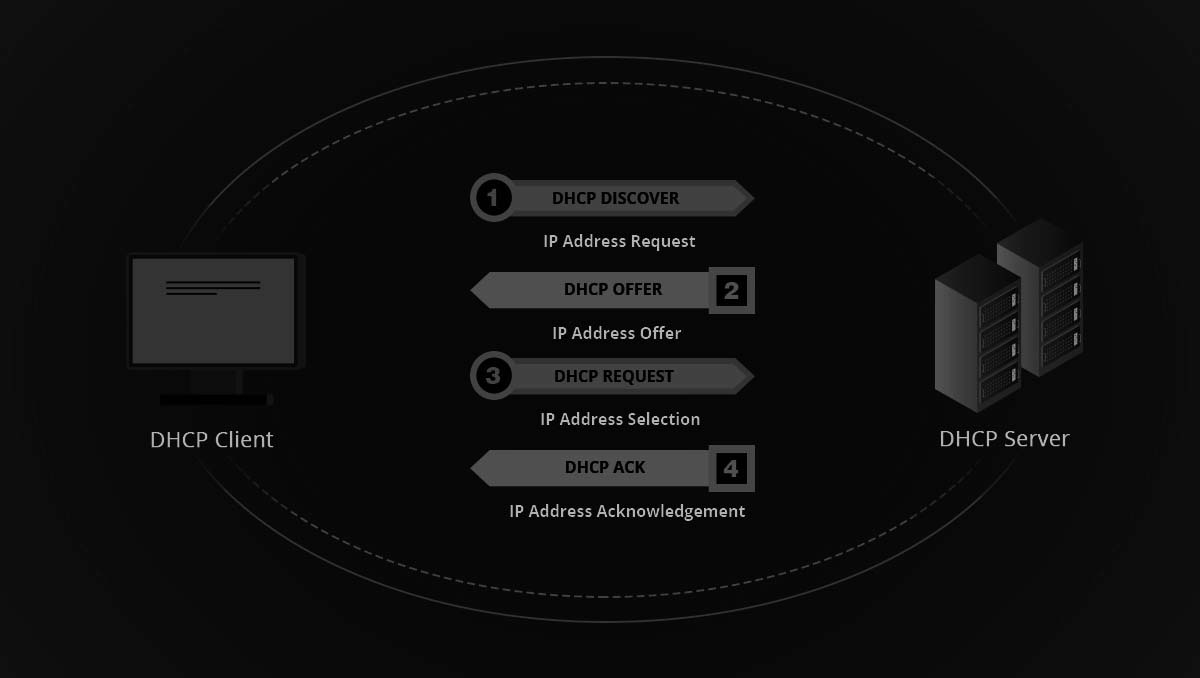
DHCP operates on a lease-based mechanism. The process of obtaining an IP address involves several messages being exchanged between the client and the server, including DHCP Discover, DHCP Offer, DHCP Request, and DHCP Acknowledgment.
The DHCP lease process involves the following four steps:
DHCP Discover: Initiated by the client, this is a broadcast message sent out to identify any available DHCP servers on the network.
DHCP Offer: Upon receiving the DHCP Discover message, the DHCP server responds with a DHCP Offer, which includes an available IP address for the client.
DHCP Request: The client sends a DHCP Request message back to the server, indicating its intent to accept the offered IP address.
DHCP Acknowledgment: The server finalizes the lease process by sending a DHCP Acknowledgment message to the client, granting it permission to use the allocated IP address.
DHCP offers several key benefits, which include:
Efficient IP Address Management: By automating the process of assigning IP addresses, DHCP significantly reduces the chances of IP address conflicts and manual errors.
Reduced Network Administration: DHCP frees up valuable time for network administrators by eliminating the need for manual IP address assignment.
Flexibility: The lease-based mechanism of DHCP offers high flexibility, especially for networks where devices frequently join or leave.
The Domain Name System (DNS) is a crucial component of the internet, responsible for translating human-friendly domain names into IP addresses that computers can understand and vice versa.
The DNS resolution process typically follows these steps:
Query Initiation: When you type a URL into a web browser, your computer initiates a query to find the IP address associated with the domain name.
Recursive and Iterative Queries: Your computer sends a recursive query to the local DNS server. If the local DNS server doesn't have the answer, it sends an iterative query to the root servers, and then subsequently to the top-level and second-level domain servers.
Response: Finally, the DNS server sends the IP address back to your computer. Your computer then uses this IP address to connect to the target website.
DNS brings several key advantages, including:
Usability: DNS makes it easier for users to connect to websites by using easily recognizable names instead of complex numerical IP addresses.
Scalability: DNS can manage a large number of IP address mappings, making it scalable for the ever-expanding internet.
Distributed Database: The DNS information is stored across multiple servers globally, providing redundancy and preventing single points of failure.
While DHCP and DNS both deal with IP addresses, they serve very different but complementary functions in network administration. Understanding these differences is key to effective network management.
Let's look at some of the key differences between DHCP and DNS:
| DHCP | DNS | |
|---|---|---|
| Purpose | Assigns IP addresses to client devices on a network. | Maps domain names to IP addresses and vice versa. |
| Protocol Used | UDP | UDP and TCP |
| Methodology | Centralized | Decentralized |
| Functionality | Automates the process of assigning, reclaiming, and renewing IP addresses in a network. | Facilitates the resolution of human-friendly domain names into computer-friendly IP addresses. |
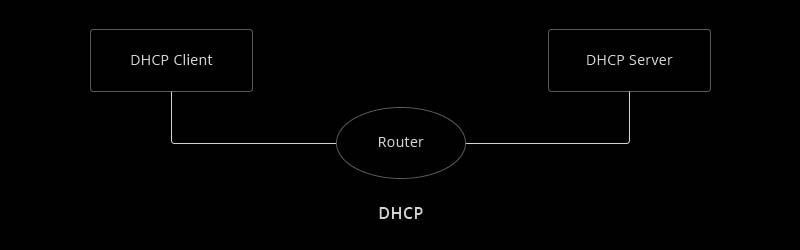
Despite their differences, DHCP and DNS work together in network administration. DHCP's role is to ensure that every device gets a unique IP address for communication within the network. On the other hand, DNS is responsible for mapping these IP addresses to domain names, making it easier for users to connect to websites.
In today's increasingly interconnected digital world, DHCP and DNS are more important than ever. With a growing number of devices needing to connect to networks and access online resources, effective management of IP addresses is vital. DHCP automates the process of assigning IP addresses, reducing the administrative burden. At the same time, DNS simplifies the process of accessing online resources by allowing users to use easy-to-remember domain names instead of numerical IP addresses. Together, DHCP and DNS make the internet more accessible and manageable.
Understanding how DHCP and DNS interact with other networking technologies can help organizations optimize network performance and security. Two other critical networking technologies that work hand in hand with DHCP and DNS are routers and switches.
Routers and switches are fundamental devices that manage traffic within a network. The router's function is to guide data packets between networks, while a switch connects devices on the same network. In the larger context of networking, DHCP, DNS, routers, and switches all play integral roles in facilitating effective communication between devices.
Routers often serve as the first point of contact for devices seeking to connect to a network. In many cases, the router also acts as the DHCP server, assigning IP addresses to devices as they join the network. Additionally, routers can connect to a DNS server to help translate domain names into IP addresses for devices on its network.
Switches, on the other hand, direct data packets to specific devices on the network based on their assigned IP addresses. While switches do not directly interact with DNS, they work closely with DHCP to manage IP addresses within the network. High-end switches can also have a DHCP Snooping feature that prevents unauthorized DHCP servers from operating, enhancing the network's security.
When DHCP, DNS, routers, and switches function harmoniously, networks can operate more efficiently, securely, and reliably. This harmony requires careful network design, consistent maintenance, and vigilant monitoring to ensure each component performs its role effectively.
Both DHCP and DNS can be fine-tuned to improve the efficiency, security, and reliability of your network. Here are some ways to optimize these crucial protocols:
DHCP reservations allow network administrators to assign specific IP addresses to particular devices. This is particularly useful for servers, printers, or other devices that require a constant IP address. By doing this, you avoid potential IP conflicts and ensure that these devices are always reachable at the same address.
DNS caching stores the IP address corresponding to a domain name for a specific period, reducing the need for repeated DNS lookups. This not only speeds up the website loading times for users but also reduces the traffic to DNS servers.
DHCP failover provides redundancy for DHCP services. If one DHCP server fails, the other can take over, ensuring continuous availability of IP address allocation. This feature is crucial in preventing network downtime and ensuring business continuity.
DNS forwarding refers to the process of forwarding DNS queries to other DNS servers when the initial DNS server can't resolve the query. This increases the speed and efficiency of DNS resolution and also adds an additional layer of redundancy to your DNS configuration.
Both DHCP and DNS are vulnerable to specific security threats. Implementing security measures like DHCP snooping and DNSSEC (DNS Security Extensions) can protect your network from these threats. DHCP snooping prevents unauthorized DHCP servers from assigning IP addresses, while DNSSEC adds a layer of security to DNS lookups to prevent spoofing and other attacks.
The role of DHCP and DNS in modern networking is impossible to overstate. Both of these protocols work hand in hand to enable seamless communication over the internet and are integral to the functioning of any network, regardless of its size.
Without DHCP, IP address allocation would have to be done manually, making the process tedious and prone to errors such as IP conflicts. Similarly, without DNS, we would have to remember the IP addresses of all the websites we want to visit. Thus, DHCP and DNS are crucial for maintaining connectivity in a network.
With the rise of IoT devices and the increasing number of devices being connected to the internet, DHCP and DNS have become even more critical. DHCP's dynamic IP address allocation allows for the easy addition of new devices to the network. At the same time, DNS's ability to translate domain names to IP addresses allows these devices to interact with servers worldwide.
DHCP and DNS are valuable tools for network administrators, simplifying network management. They allow for automated IP address allocation, easy device addition and removal, quick detection of IP conflicts, and much more. This results in significant time savings and increased network stability and security.
As networks continue to evolve, so do DHCP and DNS. The increased adoption of IPv6, which provides a vast pool of IP addresses, has implications for both DHCP and DNS. DHCPv6, for example, has enhanced features such as prefix delegation for improved IP address management. Similarly, DNS is also adapting to handle the larger IP addresses and additional data types of IPv6.
Furthermore, security enhancements for both protocols are continuously being developed and implemented. This is particularly relevant in today's era of increased cyber threats. For example, the implementation of DNS over HTTPS (DoH) aims to improve the privacy and security of DNS queries.
Overall, while DHCP and DNS are long-standing protocols, they are by no means static. As the backbone of modern networking, they are continually adapting and evolving to meet the changing demands of the digital landscape.
In conclusion, DHCP and DNS are the vital cogs in the wheel of internet networking, playing pivotal roles in managing IP addresses and domain names. As protocols, they have evolved over the years to meet the changing needs and demands of the digital world, ensuring seamless and efficient network communication. As we move towards a more interconnected world, the importance of these technologies will only continue to grow.
While they are separate protocols, they interact closely with each other to deliver a user-friendly internet experience. Understanding these protocols' functionalities and differences can assist in better network design, management, and problem-solving.
From the ease of connecting new devices to a network to the simple act of visiting a website, DHCP and DNS work tirelessly behind the scenes to make our digital experiences smooth and effortless. Here's to appreciating the invisible work of these networking giants!